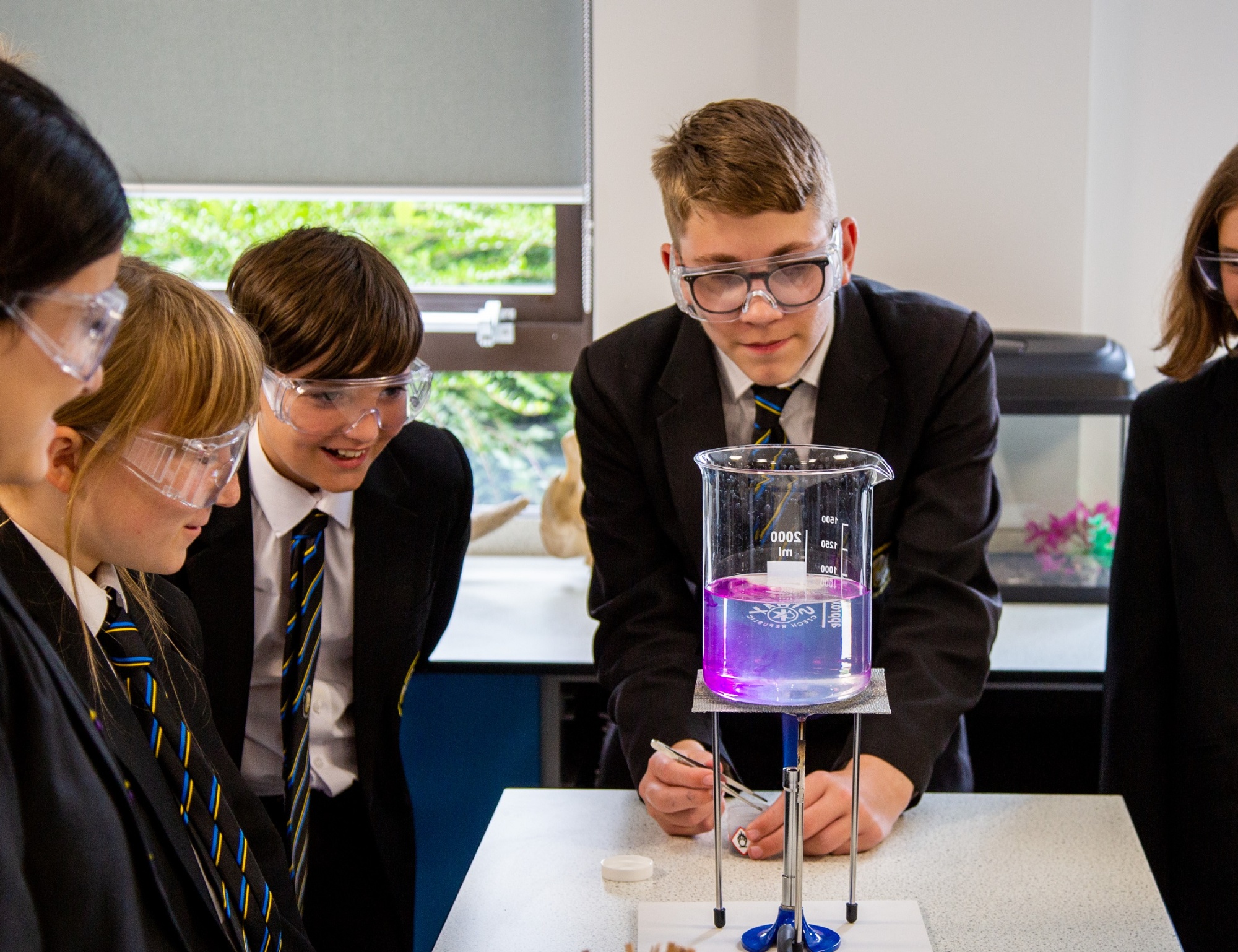Chromebooks
The Buckingham School embraces the benefits of a blended learning curriculum to better support students’ learning and their access to learning materials.
Blended learning refers to the retention of all effective elements of traditional teacher-led classroom instruction (written work, literacy, numeracy etc) and skilfully weaves in digital technologies (digital devices, online resources) and collaborative learning.
Our intent is that blended learning will improve learning for all student groups; enabling them to collaborate with each other, access materials, assignments, live content and online work conversations. The opportunity for blended learning to support swifter progress, greater parity of opportunity and adaptability in learning styles and strategies in a normal school environment is second to none.
As a result, the School has invested heavily in the infrastructure and learning packages that greatly benefit students, for example, Seneca Learning Premium, which is proven to increase student outcomes.
Choosing a device
In order to help you choose the right Chromebook, we highly recommend that you purchase a device that meets the specification below:
- No larger than 12" Screen Size
- 4GB RAM
- 64GB Storage (eMMC)
- Auto-Update Expiration Date of June 2030 or later
Click here to see recommended Chromebooks and where to purchase them.
Chromebook Licences & insurance
Every student device needs a licence.
The Chromebook licence will allow the device to be registered on our School network and, as we have a duty of care for safeguarding, it will also provide additional security features as well as support from our IT Team. Currently, the cost to purchase a Chromebook Licence is £30 plus VAT.
In addition to the Chromebook and Chromebook licence, should your budget allow, we would also strongly urge you to consider purchasing Accidental Damage and Theft Insurance in order to protect this investment.
Security information
Once registered on our School network, some security changes are required to be made to the device. As a result, the following will occur:
- The Chromebook will be locked to the single educational profile until the child has left The Buckingham School
- All updates/changes are managed centrally, through the School
- If there is a private account already present on the device, it will need to be removed prior to the licence being applied, or there will be a loss of your data (all photos and account information.
You will also be required to provide written permission that you are happy for the School to make any such changes to the device and that you are aware of the impact such changes will have.
Your child will not be able to use their Chromebook in School if it does not have a licence.
Repairs/loss/damage concerns:
We must reinforce that although our IT support team can assist with technical issues/diagnosis, the School will not be responsible for any damage/fault. It will be your responsibility to arrange for repair or replacement.
Should a student’s device require repair or replacement, the School will be able to provide a device on loan each morning, (where stock is available), which will need to be returned at the end of each day. The student will not be able to take this loaned device home. We will be able to provide this on a temporary basis only, and you may be asked to provide evidence detailing the duration of repair/replacement.
Additional help and support
The Buckingham School is concerned that every student should have the opportunity to attend school activities/obtain equipment, regardless of their financial circumstances. As such, it may be possible to subsidise those students who would otherwise be unable to attend trips/purchase items. Please feel free to write in confidence to finance@buckinghamschool.org, if you wish to seek assistance, or obtain more information about Pupil Premium funding.
If your child is in receipt of Pupil Premium Funding and you would like to use some of this funding to assist with the cost of the Chromebook, please contact rmcfarlane@buckinghamschool.org who will log your request and be in touch with further details.
Teaching staff, including Computer Science staff, do not have the responsibility or capacity to deal with technical issues, such as licencing or network access. We have created a new email contact for these queries, which will be supported by our IT team: chromebook@buckinghamschool.org